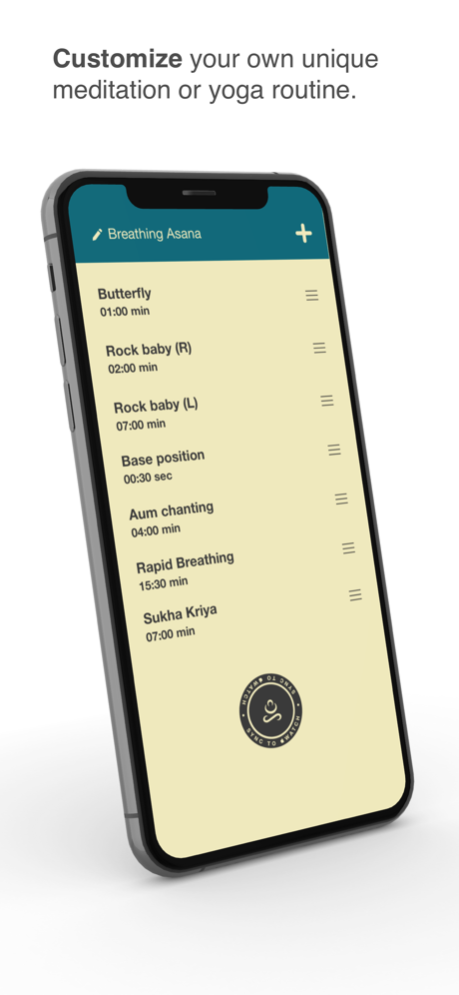silo zen - meditation timer 1.0.7
Paid Version
Publisher Description
Silent yoga and meditation timer for your Apple Watch.
Practice meditation or yoga without having to think about the time or disturbing others around you. No more counting in your head or having to remember different timers. silo zen taps you on the wrist at each meditation interval.
SIMPLE SETUP
Start by adding your timer intervals on the iPhone app. Once your timers are set up, open silo on your Watch and tap to begin.
During a session, silo will give a haptic alert at each interval. Glance at your watch to see the timer status and a preview of the next position / asana.
TIMER PRESETS
silo zen lets you create up to three Presets to sync your watch.
TRACK PROGRESS
After a session, SILO shows your mindfulness minutes, which are also saved to HealthKit.
FEATURES
• Simple setup (set and forget)
• Three customizable Presets
• Haptic notifications between meditation intervals
• Unique haptic notification at end of session
• Meditate without the iPhone
• Integrated with HealthKit Mindfulness Minutes
• Post-meditation mindfulness minutes
• Preview the next activity
• Rearrange Presets by hold & drag
• Up to 8 activities per practice
• Rearrange activities by hold & drag
• Practice in airplane mode to avoid interruptions
• Long-press to bring up the menu, or to pause a session
Learn more at silozen.com
*Apple Watch Required
Oct 23, 2020
Version 1.0.7
Updated for more accurate readings on your Activity Rings.
About silo zen - meditation timer
silo zen - meditation timer is a paid app for iOS published in the Health & Nutrition list of apps, part of Home & Hobby.
The company that develops silo zen - meditation timer is Omar Hijaz. The latest version released by its developer is 1.0.7.
To install silo zen - meditation timer on your iOS device, just click the green Continue To App button above to start the installation process. The app is listed on our website since 2020-10-23 and was downloaded 1 times. We have already checked if the download link is safe, however for your own protection we recommend that you scan the downloaded app with your antivirus. Your antivirus may detect the silo zen - meditation timer as malware if the download link is broken.
How to install silo zen - meditation timer on your iOS device:
- Click on the Continue To App button on our website. This will redirect you to the App Store.
- Once the silo zen - meditation timer is shown in the iTunes listing of your iOS device, you can start its download and installation. Tap on the GET button to the right of the app to start downloading it.
- If you are not logged-in the iOS appstore app, you'll be prompted for your your Apple ID and/or password.
- After silo zen - meditation timer is downloaded, you'll see an INSTALL button to the right. Tap on it to start the actual installation of the iOS app.
- Once installation is finished you can tap on the OPEN button to start it. Its icon will also be added to your device home screen.